That “Remind Me Later” button could be putting your data at risk.
Delaying updates might feel harmless, but it’s one of the most common ways people end up with slow devices, glitches, or even malware. This week, we break down why keeping your system updated isn’t optional anymore — and how to make it effortless.
You’re in the middle of something and a pop-up says:
“A software update is available.”
Naturally, you click “Remind Me Later.”
Days or weeks pass. You forget. Nothing seems broken, so what’s the harm?
Here’s the truth: those updates often include critical security fixes. When you skip them, you leave the door wide open for viruses, hackers, and other nasty surprises — even if you don’t notice anything wrong right away.
What Can Go Wrong:
Your computer slows down due to outdated code.
Hackers can use known security flaws to steal your data.
Some apps might stop working properly over time.
What You Can Do (That Takes Less Than 5 Minutes):
Turn on automatic updates for your system, browser, and apps.
Restart your device regularly so updates can finish installing.
Check for updates manually once a week if you’re unsure.
Pro tip: Set a quick reminder on your phone every Sunday evening — it’s a great time to update, reboot, and start the week fresh.
Bottom Line
Updating your software is like locking your doors at night — it’s a simple habit that protects you from bigger problems. If it’s been a while since you updated your system, take a moment to do it now. Your future self (and your tech) will thank you.

